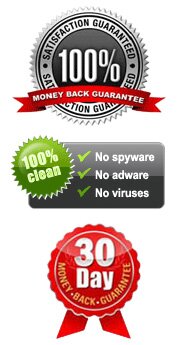Best Tool to Help Recover Deleted Contacts from Sony Mobile Phone
I formatted my Sony mobile phone after system crash, but I forgot to keep a backup file of my contacts. Now all vital phone numbers on my phone have been deleted entirely. Can you help me recover deleted contacts from Sony phone? Those contacts are of great importance to me, please do me a favor. Thanks!
After formatting your mobile phone or any storage medium, your files will be deleted completely. If you haven't kept a backup, you have to turn to recovery software to get them back to your device. In this page, I'd like to recommend you this Sony Contacts Recovery, which can help restore lost Sony contacts under various circumstances. As you know, a variety of factors may lead to the data loss from Sony smart phone. If you use this Sony Contacts Recovery program, all deleted contacts can be entirely restored without losing any detail, no matter you lose them because of formatted device or improper operations.
This Sony Contacts Recovery program is very easy to operate, and it only takes a few clicks to complete the whole restoration process. By the way, if you mistakenly delete phone numbers from your Sony mobile phone, you'd better keep your device intact before successfully recovering them by working recovery tool. Now you can click here to get the free trial version.
Guide to Retrieve Lost Contacts from Sony Phone with Sony Contacts Recovery
Note: This software needs to get the super user access to your Sony smart phone, so that you should root your phone first.
Step 1. Open this Program, Link Sony Phone to PC
To begin with, download, install and open this Sony Contacts Recovery software on your computer. Then connect Sony smart phone to computer via a USB cable. When this program asks for ROOT permission to your phone, please choose "Allow". In addition, you should open USB debugging on your phone to get your device detected by this software smoothly. As Android system has been updated for several generations, you can follow the direction to enable USB debugging.
For Android 2.3 or earlier: Enter "Settings" < Click "Applications" < Click "Development" < Check "USB debugging"
For Android 3.0 to 4.1: Enter "Settings" < Click "Developer options" < Check "USB debugging"
For Android 4.2 or newer: Enter "Settings" < Click "About Phone" < Tap "Build number" for several times until getting a note "You are under developer mode" < Back to "Settings" < Click "Developer options" < Check "USB debugging"
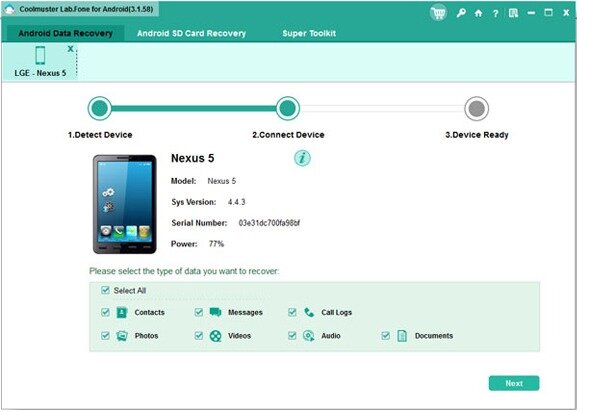
Step 2. Retrieve Deleted Sony Contacts in a Batch
In this step, this software will automatically scan your Sony phone after detecting your device. Soon you will see that all contacts and messages are shown on the menu. Click the "Contacts" option, you deleted and existing phone numbers can be displayed entirely. Now you can pick out your deleted contacts and then press the "Recovery" button to restore them in a batch.
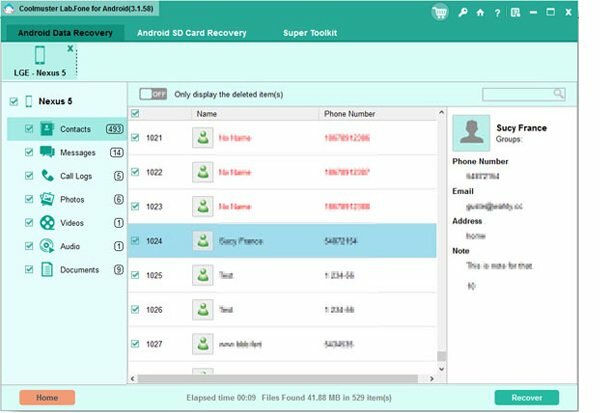
As I've mentioned before, this Sony Contacts Recovery can also list the existing contacts on the interface. Thus you are able to save them to computer as a backup. In the same way, your lost text messages can be easily restored to your computer as well.
Related Article:
 Home
Home