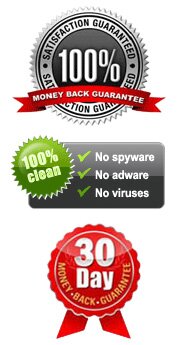How to Recover Deleted Text Messages from LG Smart Phone
Since I purchased my LG Optimus G mobile phone two years ago, I have saved more than five hundred precious text messages on it. Last night, when I was viewing those text message conversations, I touched wrong buttons and then deleted them by mistake. Do you guys have any good method to help me recover deleted text messages from LG mobile phone?
It is pretty common to lose SMS messages from LG smart phone. Is there any way can help us restore lost LG messages? The answer is absolutely yes. If you use the right recovery tool, you are able to retrieve all deleted text messages from LG cell phone without any loss. Here my recommendation is this LG Message Recovery software, which has been widely welcomed by users. Before restoring, this program allows you to preview all lost and existing messages on your phone, thus you can selectively mark your needed ones to recover. By the way, your deleted SMS will be restored to computer by using this LG Message Recovery, you can also keep them as a backup.
In order to successfully operate this LG Message Recovery program to regain lost messages, you should stop adding or editing any contacts with your LG device. Moreover, this software will ask for super user access to your LG smart phone, so that you should root your phone first. Here is the free trial version, you can download one to have a try by yourself.
User Guide: LG Message Recovery - Retrieve Lost Text Message Conversations from LG Phone
Step 1. Work LG Message Recovery on PC
After downloading and installing this program on your computer, please open it and then connect your LG smart phone to PC via USB. If this software fails to detect your LG phone, you should check whether you have opened USB debugging on your phone. If not, you can follow the instruction to accomplish it.
For Android 2.3 or earlier: Enter "Settings" < Click "Applications" < Click "Development" < Check "USB debugging"
For Android 3.0 to 4.1: Enter "Settings" < Click "Developer options" < Check "USB debugging"
For Android 4.2 or newer: Enter "Settings" < Click "About Phone" < Tap "Build number" for several times until getting a note "You are under developer mode" < Back to "Settings" < Click "Developer options" < Check "USB debugging"
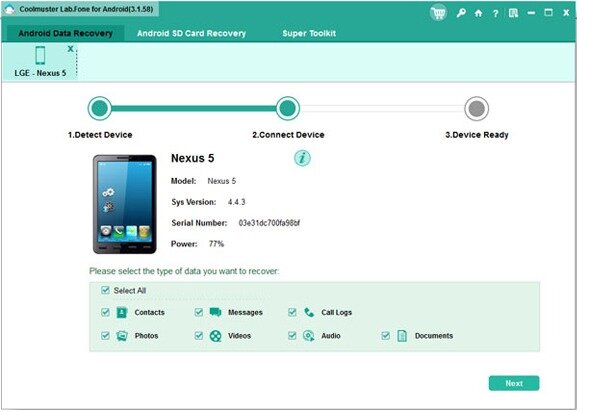
Note: If this software asks for super user permission to your mobile phone, please select "Allow".
Step 2. Preview and Recover Deleted LG Messages
This software will start to scan your LG smart phone as soon as it identifies your device. A few seconds later, you will get a menu as shown. Touch the "Message" button, your deleted and existing SMS will be displayed in the panel.
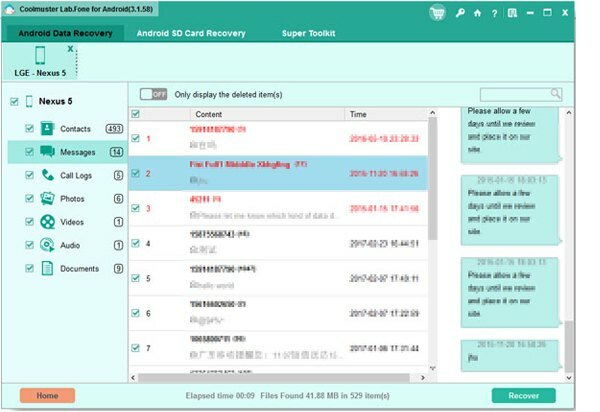
Now if you want to save all text messages to computer, you are able to mark them with one click. Otherwise you can pick out your needed messages one by one. At last, hit the "Recovery" icon, you will achieve to recover deleted LG SMS messages to computer at once.
Related Article:
 Home
Home