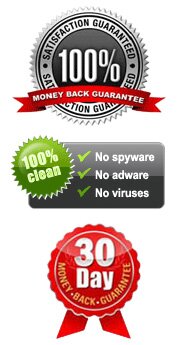Resource Center
Easy Way to Transfer Text Messages from Android to Computer/PC
Want to export all precious messages from your Android phones to computer as a kind of memories? If so, just read this article and follow the instructions on the page.
Tips & Tricks to Print Out Text Messages from Android Mobile Phones
Printing out your Android text messages as a kind of memories in the daily life? Then this article will act as a step-by-step tutorial to show you the detailed steps to reach it.
How to Send SMS (Text Messages) from Computer through Android Phones
Feel tired by typing messages on your Android touchscreen keyboard? Why not use your computer to instead? Good idea, right? Read this article to learn more details.
Learn to Copy Contacts from Android Phones to Computer
Do you worry about the security of your android phone's contacts? They may disappear in an instant, so back up them before they get lost.
Useful Information about Transferring Contacts from Samsung Galaxy Note to Computer/PC
Backing up data is an important way to prevent the loss of your cell phone information. Here are some tips about how to save Samsung Galaxy Note contacts to PC.
A Great Android Contacts Manager for Sharing HTC/LG Contacts with Computer
Do you have any trouble when backing up your HTC/LG phone contacts? As far as I know, you may need a software assistant to achieve that. Here you can know more about this program.
How to Save Contacts from Android Phones as Excel(CSV or XLS)?
Can't export android contacts to Excel/CSV/XLS? Try this android Desktop Manager, you can back up them on computer as Excel/CSV/XLS format just as you want.
Mass Texting Software - Texting from Computer to a Cell/Mobile Phone
Have you ever felt that fingers might be uncomfortable when you sent a long text message? Now there is a Mass Texting Software, you can directly text on PC with it.
How to Read/View Android Phone Text Messages on Computer/PC
What will you do if your phone has a new piece of text message when you're busy with working on the internet? Pick up your phone, unlock it, then check the new text and answer it, or just ignore it? No, it's inconvenient. Try this Android Texts Reading Manager, you can view texts on PC directly.
What is the Best Samsung Kies Alternative?
How about Samsung Kies? It sucks? You're absolutely right. So try this program - the best Samsung Kies alternative.
How to Print out Text Messages from HTC Phones?
Do you have any difficulty in printing out your HTC text messages for further use? It's impractical to connect your phone with a printer at any time. So you should copy your text messages to PC at first, and then print them out.
How to Print out Motorola Smartphones Text Messages?
As one of the largest cell phone manufacturers, Motorola uses android operating system, which means that we must turn to an assistant software for help when printing text messages.
Introduction to Transfer Text Messages from Motorola to Computer/PC?
Most Motorola users are likely to have no idea about how to back up phone data. Now there is the best Motorola Desktop Manager, you can share your texts with PC without limitation.
Detailed Information about How to Transfer Contacts from Motorola to Computer/PC
In general, we are used to backing up phone data on computer. In this page, I'll give you some detailed introductions on how to copy Motorola contacts to PC.
 Home
Home