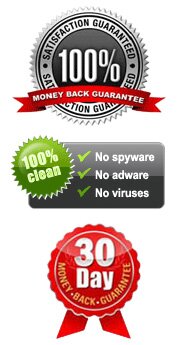The Best Alternative to Samsung Kies
I have a Samsung Galaxy S3 and I use Kies system to manage my phone data. But it's too horrible and just a waste of time by keeping me waiting all the time. I can't stand it anymore, who can introduce me an alternative to Samsung Galaxy Kies? Thanks a lot.
Samsung Kies is a freeware software application which is used to communicate between Windows or Mac systems. And it has two versions: the full version and the Kies Mini version. Kies Mini can only be utilized to upgrade Samsung devices' operating systems. While, the full Kies version can help users update device firmware and operating system, acquire additional or special device features, manage data such as back up contacts, transfer pictures to PC, and so on. It seems that Kies must be helpful, however, it sucks.
Shortcomings of Samsung Kies
- Firstly, it's too complicated. I've searched its instructions on the internet for several times, but always failed to connect with my phone.
- Secondly, it works slowly, and spends too much time on detecting my phone data. I've totally lost my patience.
- Thirdly, it doesn't suitable for all Samsung devices, not to mention the other android phones.
……
Overall, Samsung Kies is not convenient to users, we need an alternative software.
The Best Samsung Kies Alternative
Here I'd like to introduce you this iPubsoft Android Desktop Manager (Win/Mac). In addition to those same features with Samsung Kies, it's simple to operate and applied to any android phones. It must be the best Samsung Kies alternative. The below are some functions of this program.
- Back up everything from your android phone to PC and restore them when files are lost from your phone, such as contacts, text messages, photos, music, books, etc.
- Send messages to multiple people on your computer through android phones at one time.
- Manage your phone call on computer directly, such as hang it off only or hang it off and reply with a message.
- Install or uninstall apps.
Furthermore, you can also do some personalized settings for yourself.
Steps: What is the Best Alternative to Kies for Samsung Galaxy
Step 1. Download and Run it after Connecting Your Phone with PC
Connect your phone to computer via a USB cable. After downloading and installing this program, you can run it and enable USB debugging, which can help your phone be recognized by it at the first time. If your PC has Windows or Mac system, you can directly follow the below steps.
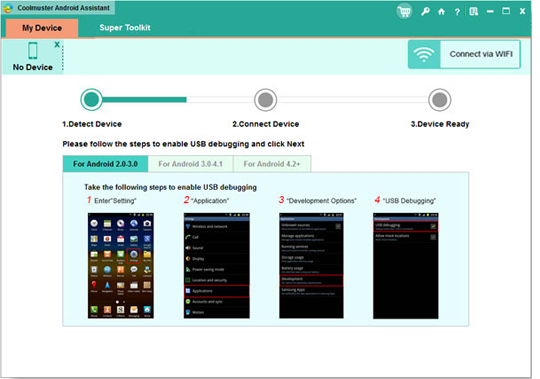
Step 2. Choose Managing Options
After connecting to your computer, you can view the whole data of your android phone, such as "Apps", "Music", "Photo", "Video", "Book", "Files", "Contacts", etc. And then you can choose "Edit", "Delete", "Backup", "Restore", etc. options to manage your phone data as needed.
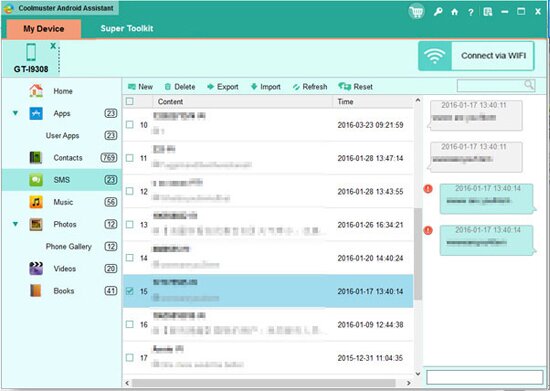
It's exactly the best alternative to Samsung Kies - iPubsoft Android Desktop Manager (Win/Mac).
Related Article:
How to Print out Text Messages from HTC Phones?
Mass Texting Software - Texting from Computer to a Cell/Mobile Phone
 Home
Home