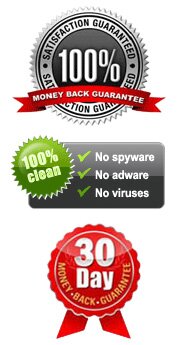How to Recover Deleted SMS Messages from HTC Smart Phone
Yesterday, my ten-year-old little brother took my HTC One mobile phone to play games. Unfortunately, it seemed that he touched some wrong buttons and deleted all text messages on my phone. Do you know how to recover deleted text messages from HTC mobile phone? Please do me a favor. Thanks a lot!
Don't worry. If you work the right recovery tool, you are able to completely restore lost HTC messages without any loss. As you know, there are plenty of recovery programs on the market. How can we identify the most effective one? To help you easily recover deleted text messages from HTC smart phone, here I'm going to share you this iPubsoft HTC Message Recovery, which has been widely recognized as the best recovery software among consumers.
While, many users complained that they have worked recovery program, but failed to entirely recover deleted text messages from HTC phone. In fact, if you continue to add new data to your mobile phone after data loss, you are likely to lose your files permanently. Thus, after deleting SMS messages from your HTC cell phone, please stop sending or receiving new messages unless before smoothly restoring lost data.
After working this HTC Message Recovery on your computer, you will find that this software can automatically scan all lost and existing text messages & contacts on your HTC phone. If you worry about losing your messages again, you can restore all of them to computer as a backup. Now you can try the free trial version and act as the following guide to recover deleted text messages from HTC smart phone.
User Guide: HTC Message Recovery - How to Retrieve Lost Messages from HTC Mobile Phone
Step 1. Launch this Program, Link HTC Phone to PC
After downloading and installing this software, please open it with double click. Then connect your HTC phone to computer via USB. By the way, make sure you've successfully rooted your mobile phone. Thus, when this software asks for super user access to your HTC mobile phone, please select "Allow". In order to get your HTC smart phone identified by this HTC Message Recovery program, please follow the steps to enable USB debugging on your HTC phone.
For Android 2.3 or earlier: Enter "Settings" < Click "Applications" < Click "Development" < Check "USB debugging"
For Android 3.0 to 4.1: Enter "Settings" < Click "Developer options" < Check "USB debugging"
For Android 4.2 or newer: Enter "Settings" < Click "About Phone" < Tap "Build number" for several times until getting a note "You are under developer mode" < Back to "Settings" < Click "Developer options" < Check "USB debugging"
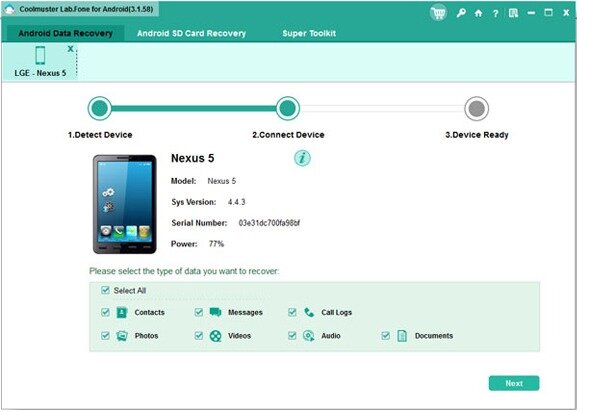
Step 2. Selectively Restore Lost Text Message Conversations
As soon as it detects your HTC mobile phone, HTC Message Recovery program will start to scan your lost contacts and messages. Soon you will get an interface as pictured. Click "Message", you can preview SMS first. After that, mark your needed messages and hit the "Recovery" button. A few seconds later, you will achieve to recover deleted text messages from HTC phone without losing any detail or hurting your device.
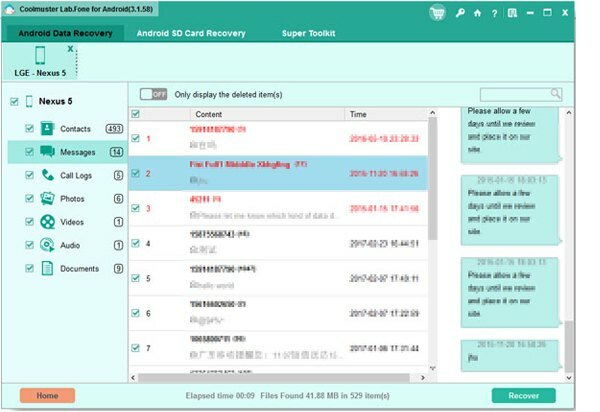
In the similar way, you can totally restore lost contacts from HTC phone. It's very easy, right? Just get the free trial version to give it a try, it won't let you down.
Related Article:
 Home
Home