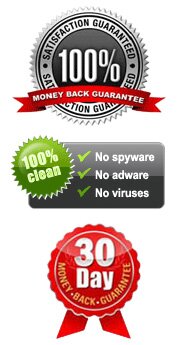How to Recover Deleted Files from Android Mobile Phone
According to user reviews, improper operation has been one of the major reasons that lead to the data loss from Android smart phone. It is no exaggeration to say that most users have been lost Android files after touching wrong buttons or making improper settings. Have you ever encountered with this kind of trouble? What would do you after mistakenly deleting vital data from your Android phone by accident? Undoubtedly, we should find ways to recover deleted files from Android phone as soon as possible.
In this page, I'd love to recommend you the most effective tool - Android Data Recovery, which aims to help all Android users entirely restore lost Android data under various circumstances. Then no matter you lose files from your Android mobile due to improper operations or virus infection, this software can be always useful. Nowadays this Android Data Recovery has been widely recognized as the best program to retrieve lost photos, videos, music, etc. from Android smart phone.
By the way, if you have lost files from Android phone, you should keep your phone intact and stop adding new data to it. Then work this software on your computer, you will recover deleted files from Android cell phone without losing any detail. Here is the free trial version, you can download it to have a try.
Tutorial on How to Retrieve Lost Data/Files from Android Phone with Simple Steps
Step 1. Run Android Data Recovery on PC
First of all, download, install and open this software on your computer. Then connect your Android mobile phone to computer via a USB cord. In order to get your phone detected by this program smoothly, please follow this instruction to enable USB debugging on your phone.
For Android 2.3 or earlier: Enter "Settings" < Click "Applications" < Click "Development" < Check "USB debugging"
For Android 3.0 to 4.1: Enter "Settings" < Click "Developer options" < Check "USB debugging"
For Android 4.2 or newer: Enter "Settings" < Click "About Phone" < Tap "Build number" for several times until getting a note "You are under developer mode" < Back to "Settings" < Click "Developer options" < Check "USB debugging"

Step 2. Preview Lost Data, Ready to Restore them
In this step, this software will detect and scan your phone. Soon all lost photos, videos, music, contacts, messages and other files will be displayed on the menu. Then you can touch the corresponding options to preview them as you need. After that, mark your needed data and hit the "Recover" button, you will save all deleted files to computer within seconds.
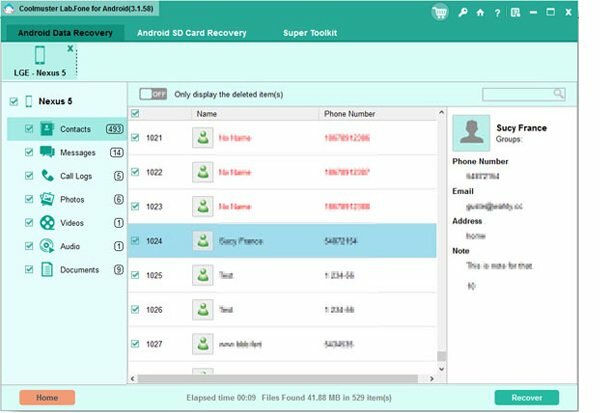
Related Article:
 Home
Home