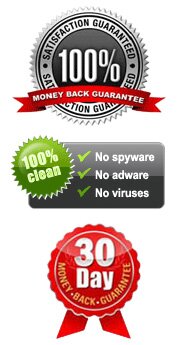Mass Texting Software - Texting from Computer to a Cell/Mobile Phone
I'm a class commissary in charge of organization. Every week, I'm busy with organizing my classmates to participate in various activities. And it is truely annoying to inform them about activities information by texting all the time. You know that fingers will be uncomfortable if you send a lengthy message, especially when I must do it everyday. I wonder if there's a more convenient method.
Sending texts is an important function of a cell phone. When you're outside, it will be more private and convenient to text to your girlfriend or families instead of calling them, and you can not easily be affected by the noise. What's more, if you forget the contents of text messages, you can check them on your mobile phone at all times and places except when you've deleted them before. Actually, we always also need send messages to multiple people, such as express holiday blessings, give notifications, etc. And mostly you should text a lot of letters for those messages, so you need a mass texting software to help you with that.
It seems that sending texts from PC to phones can be efficient. As everyone knows, beating letters on computer is much faster than phones. Then some people may say that we can use fetion which also fulfills the goal to send messages from computer to a cell phone. However, you can't directly text to others unless you get permission from everyone, it's a big trouble. Whether there is such a software which can let you send texts according to phone numbers without any more conditions? Here iPubsoft Mass Texting Software (Win/Mac) is a great assistant to make it come true. Now, download the program, then you can use it to send messages to your classmates or friends on your computer through phones at a time.
This program have both Windows and Mac versions, here we will set Windows version as an example to introduce you how the software operate to send text messages from computer to a cell phone. If you are a Mac owner, you can also follow the same steps.
Steps: How to Text from PC to Cell Phones?
Step 1. Connect Your Phone with Computer
Install and run this program on your computer, then attach your phone to PC via a USB cable. If it is the first time to use this mass texting software, you should enable USB debugging just as it shows below, which can make sure that your phone will be recognised soon.
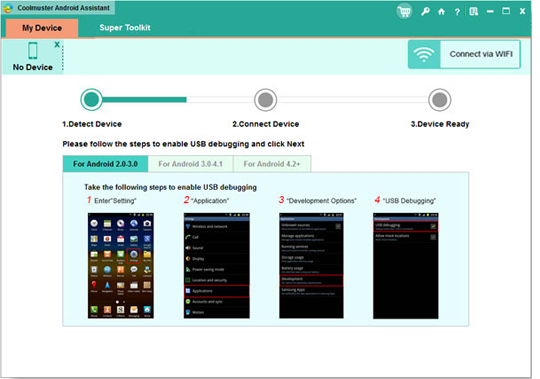
Step 2. Send Texts to Multiple People
After connection, your phone data will be arranged in the left sidebar. Click the "SMS" icon in the left panel, you will enter the SMS window. Press the "New" button in the right panel, there appear a texting box where you can choose phone numbers and type information. After finishing editing your receivers and messages, click the "Send" button, then messages will be sent to the target phones.
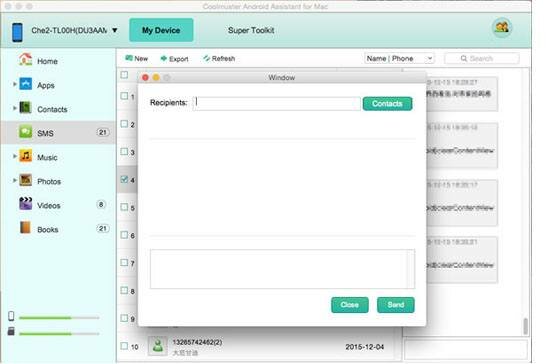
Related Article:
How to Save Contacts from Android Phones as Excel(CSV or XLS)?
A Great Android Contacts Manager for Sharing HTC/LG Contacts with Computer
 Home
Home