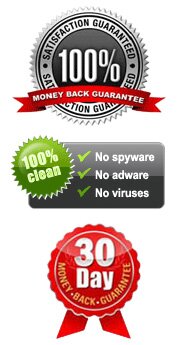How to Modify Android Phone Contacts on Computer( Windows/Mac)?
I'm a businessman. As I've stored lost of contacts on my Android phone, I tried to directly edit them on computer, which seemed to be much more convenient, but I failed. Is there any solution to this problem? Please help me with that! Thanks a lot!
Want to edit Android phone contacts on computer? Well, I think you may need an assistant program. As you know, when we add new contact on our mobile phone, we will be asked to save them on the internal memory of Android phone or the SIM card. However, no matter which location we choose to store our contacts, we are not allowed to edit them on PC directly. So in order to get an access to contacts on computer, we'd better turn to a third-party program for help. And now I'd like to recommend you this iPubsoft Android Contacts Editor( Win/Mac).
In fact, with this program you can not only freely edit Android phone contacts on computer, but also add or delete contacts on PC as you need. In addition, there are more functions of this program available for you as follows:
- Backup contacts or any file on the phone to computer without any damage.
- Send messages to anyone from PC.
- Export messages from Android phone to computer to free more space for new SMS.
- Directly hang up the phone and reply with a text message on computer.
......
Apart from these features, you will find more functions after trying it by yourself. Then there are two free trial versions for you, you can download a Windows or Mac version according to your computer system.
Steps: How to Modify Android Contacts on PC?
Step 1. Connect Your Android Device to Computer and Open this Program
At first, link your Android phone to PC via a USB cable. Then install and launch this program on your computer. Before detecting your device, this program will provide you a guide to help enable USB debugging on your Android device first. And you need make settings on your phone according to the following instructions( see picture). After that, this software will install a USB driver on your computer.
Note: This guide is about how to edit Android phone contacts on Windows computer, if you are a Mac user, it will still be applicable.
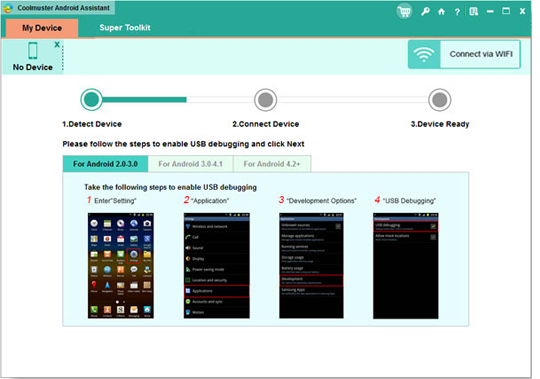
After finishing installing USB driver, this program will automatically scan your phone data, and soon you will get a menu as shown.
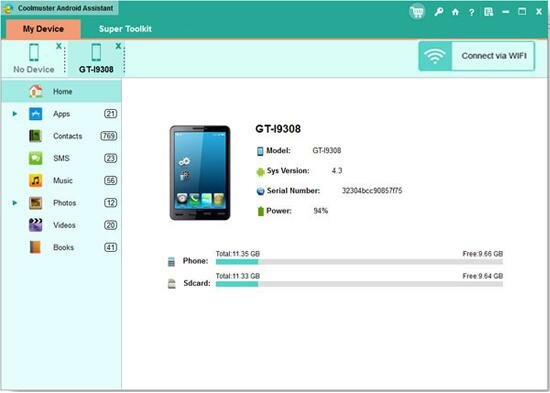
Step 2. Edit Android Phone Contacts on Computer
Press "Contacts" on the top of the panel, you can preview all contacts with detailed information. Then you will be able to edit, add or delete contacts as you need. What's more, if you want to backup contacts for other uses, you can just click "Backup", and you will achieve your goal within several seconds.
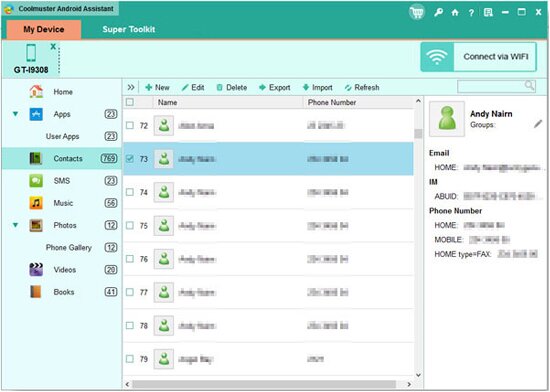
After the above introduction, you can see that this program is both effective and convenient. So, don't hesitate to have a try, it will never let you down!
Related Article:
 Home
Home