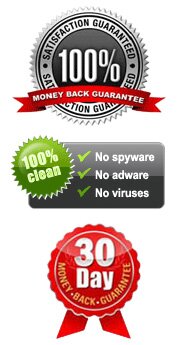How to Manage Android Phone Contacts on Computer( Windows/Mac)?
As the most popular system, Android has occupied the largest market share around the world in 2011. Since the first Android phone was released in 2008, there are more than one billion Android phones has been produced. Do you own an Android phone? As you know, there are many competitive brands to choose from, such as HTC, Samsung, LG, Motorola, Sony, and so on. With Android system, smartphones are getting more and more humanized. While, nothing is perfect. People find that we are not able to manage Android contacts on computer.
Nowadays, computer and mobile phone have become the two necessities in our daily life. Then some people try to find ways to manage Android phone files on computer, which seems to be much more convenient and useful. As we can freely share media files between our Android phone and computer, but we have no access to contacts on computer. That's because we usually store contacts on our phone memory or SIM card, and no matter which location we choose, we are not allowed to view Android contacts on PC without an assistant program. In this situation, you can't miss this iPubsoft Android Contacts Manager( Win/Mac).
This program will help us access to all files on our Android phone, both contacts and text messages are included. With it, we can view, add, delete or edit contacts on computer without restrictions. If you are an Android fan, this program must be a good helper. Now there are two free versions for you, you can choose to download Windows or Mac version according to your computer system.
Steps: How to Read and Manage Android Contacts on PC?
Note: This guide will take the Windows version as an example. If you are a Mac user, it is still suitable to you, just act as the similar way to operate the program on your Mac.
Step 1. Launch the Program and Get Your Android Phone Detected
First of all, download and install this program on your computer according to instructions. Then open it with double click and connect your Android device to computer via USB. Before this program detects your mobile phone, you should enable USB debugging on your device( as shown) first. By the way, you need to finish this process just for once, and this program will automatically identify your Android phone next time when you run it on PC.
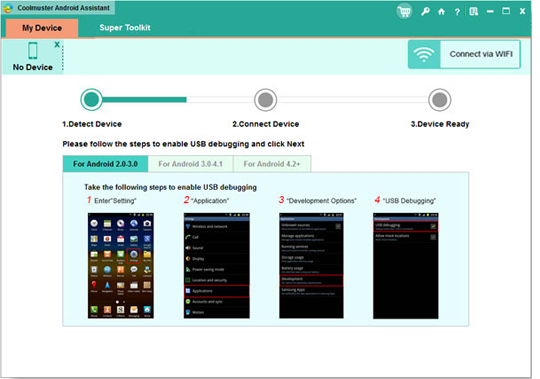
After recognizing your Android phone, this program will install USB driver on your computer. A minute later, it will start to scan your phone data. Then you can get a menu as following.
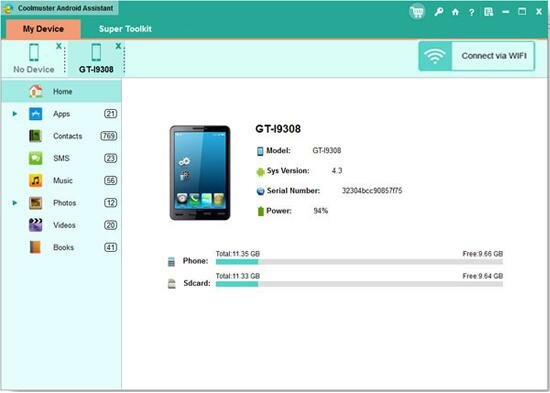
Step 2. View and Manage Android Contacts on Computer
Click "Contacts", you can preview all contacts and text messages on your phone. Then press "All contacts", you will get all contacts listed one by one. Now you are able to freely add, delete or modify contacts as you want by pressing "New", "Delete" or "Modify" buttons. In addition, if you want to transfer them to your computer, just click "Backup", you will achieve this within minutes.
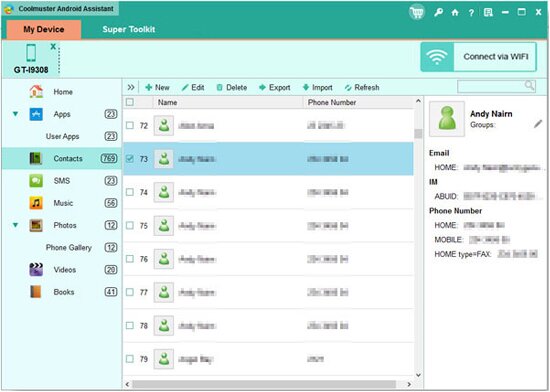
Apart from helping you manage Android contacts on computer, there are many more functions available for you. You can download it on your computer and try it by yourself. Then you will find that this iPubsoft Android Contacts Manager( Win/Mac) is both effective and convenient.
Related Article:
 Home
Home